How to Automate Accounts Payable Without Disrupting Your Business
Table of contents
In the high-stakes world of finance, accounts payable (AP) is a crucial but often time-consuming process. Mid-to-large enterprises face mounting pressure to streamline AP functions, ensuring both compliance and efficiency. However, for finance professionals like VPs of Finance, Controllers, and AP Managers, the idea of automating AP can trigger concerns about business disruption, complex integrations, and resistance from teams accustomed to manual workflows.
The good news is that modern AP automation solutions have evolved to overcome these challenges. By leveraging document scanning, intelligent workflows, and seamless integration with existing systems, businesses can automate AP processes without derailing day-to-day operations. This article will explore practical steps to overcome common hesitations and ensure a smooth transition to an automated AP system, ultimately improving accuracy, efficiency, and cost-effectiveness.
Why Automate Accounts Payable?
Manual AP processes often result in delayed payments, human errors, and increased operational costs. Automating AP can mitigate these issues by streamlining invoice processing, improving accuracy, and reducing the time required for approvals. By moving to a digital system, finance teams can gain real-time visibility into payables, improve compliance, and strengthen vendor relationships—all while controlling costs.
For a deeper dive into the advantages of digital AP systems, check out DocCapture’s insights on Streamlining AP: The Digital Transformation of Accounts Payable.
Common Hesitations About AP Automation—and How to Overcome Them
Despite the clear benefits, many enterprises hesitate to adopt AP automation. Here are common concerns and practical solutions:
Disruption to Current Operations
Concern: Finance teams worry that implementing new systems will halt current workflows and require extensive training.
Solution: Modern AP automation tools like DocCapture integrate seamlessly with existing enterprise resource planning (ERP) systems, ensuring minimal disruption. Phased rollouts and user-friendly interfaces reduce the learning curve and maintain operational continuity.
Compliance and Security Risks
Concern: Shifting to digital workflows might expose sensitive financial data to breaches or compliance failures.
Solution: Leading providers offer robust security protocols, including data encryption, secure document scanning, and automated audit trails. Read more in Accounts Payable Document Scanning to understand how digital solutions enhance security.
Resistance to Change
Concern: Teams may resist switching from familiar manual processes.
Solution: Engage key stakeholders early, demonstrate the tangible benefits of automation, and provide training. Case studies can also help illustrate successful transitions. Explore Why Your Accounts Payable Department Should Be Paperless for compelling reasons to embrace digital transformation.
Steps to Smoothly Automate Your AP Process
Here’s a step-by-step approach for a seamless transition to AP automation:
-
Assess Your Current Workflow
Identify bottlenecks, manual touchpoints, and areas prone to errors. -
Choose a Scalable Solution
Opt for a provider like DocCapture that offers scalable document scanning and workflow automation solutions, ensuring compatibility with your ERP system. -
Plan a Phased Implementation
Start with a pilot program, focusing on specific invoice types or vendors. Gradually expand the scope as the system stabilizes. -
Train and Communicate
Provide training to AP staff and communicate the benefits clearly to gain buy-in. -
Monitor and Optimize
Use performance metrics to track progress and continuously refine the system.
For more guidance on document scanning and AP automation, explore Document Scanning Services for Accounts Payable.
Conclusion
Automating accounts payable is no longer a risky leap into the unknown—it’s a strategic move that can drive accuracy, efficiency, and compliance across your finance department. By addressing common concerns like operational disruption, compliance risks, and change resistance, your organization can confidently embrace AP automation.
The journey begins with assessing your current workflow, choosing the right solution, and executing a phased implementation. With DocCapture’s robust solutions, you can achieve a seamless transition to a more efficient, secure, and cost-effective AP process.
Ready to take the next step? Fill out our “Get a Quote” form to discover how DocCapture can help you automate your accounts payable processes smoothly and effectively.
Share this
You May Also Like
These Related Stories
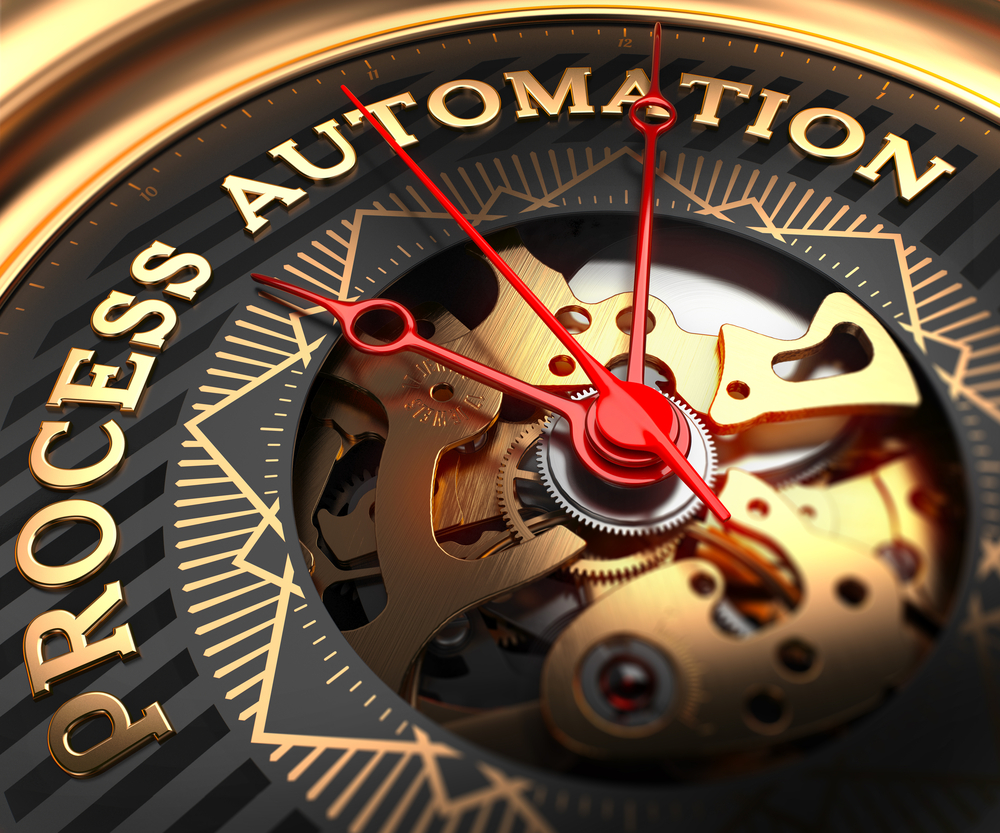
Accounts Payable Workflow Automation: Smarter, Faster, and More Secure

How the Accounts Payable Automation Process Saves Time & Money

